如何在 Illustrator 選用 Pantone 顏色?
☰☰
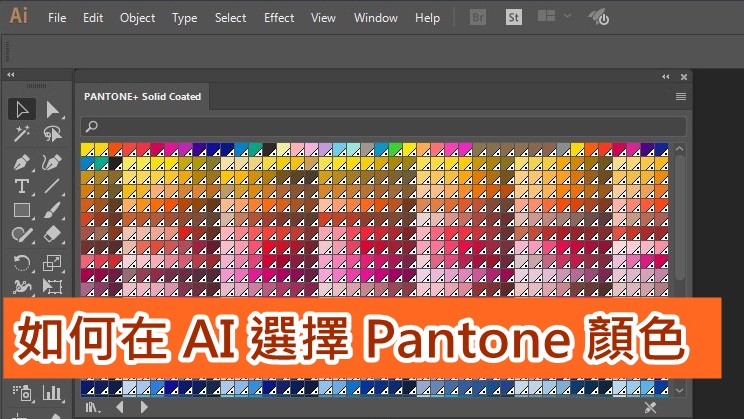
使用 Illustrator 時,有時會需要用到 Pantone 顏色。
以下教學內容是教用家如何在 Illustrator 選用 pantone 顏色。
1. 在 Menu Bar 選擇 Window > Swatch Libraries > Color Books > PANTONE Solid Coated
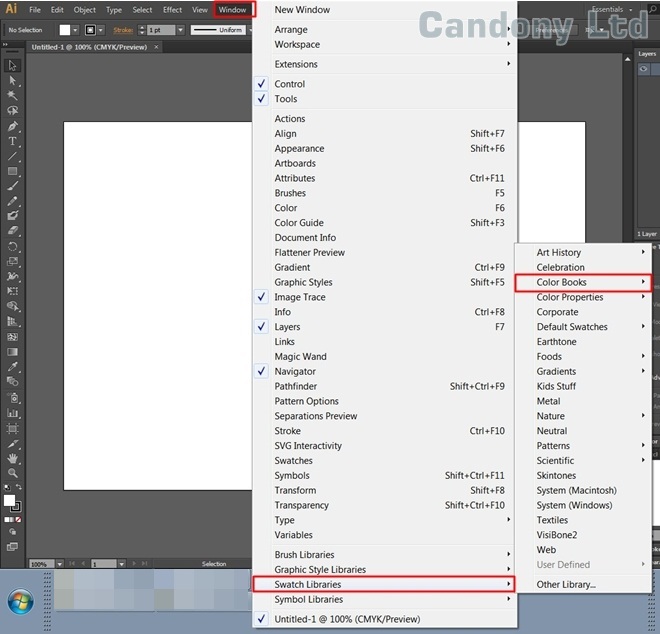
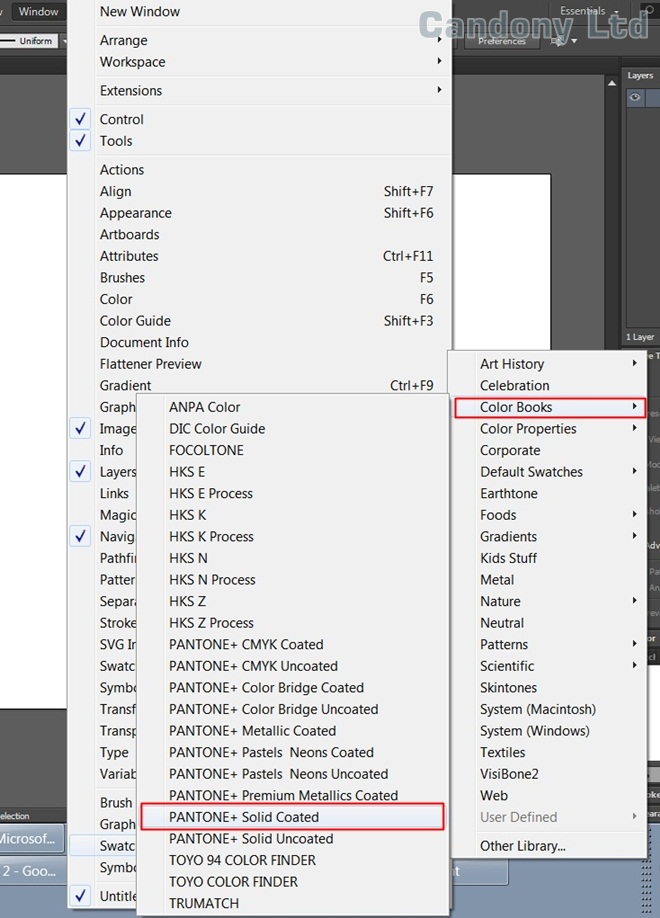
(PANTONE Solid Coated 是印刷時比較常用的 Pantone 色辦。從 Menu 上可見還有其他的 color book。如有需要,可選擇其他 color book)
2. 打開 PANTONE Solid Coated 的 Windows 後,可在此選擇 Pantone 顏色。
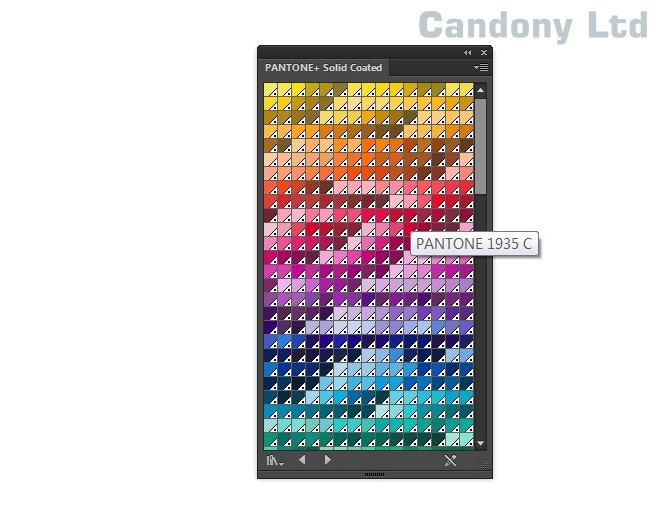
3. 如需直接輸入 Pantone 號碼來選擇顏色,可按右上角的按鈕, 打開 Menu > 選擇 Show Find Field
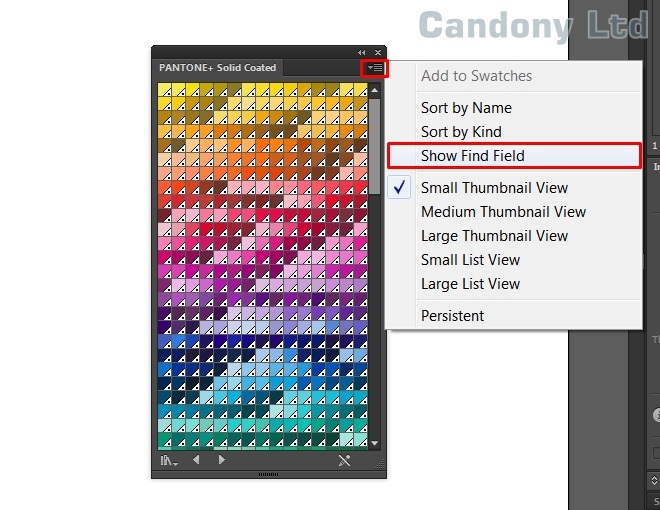
4. 這樣就可以輸入 Pantone 號碼來找顏色了。完成
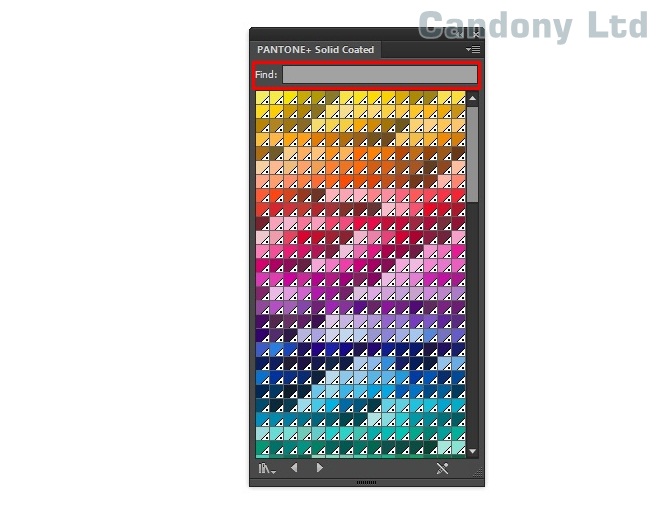
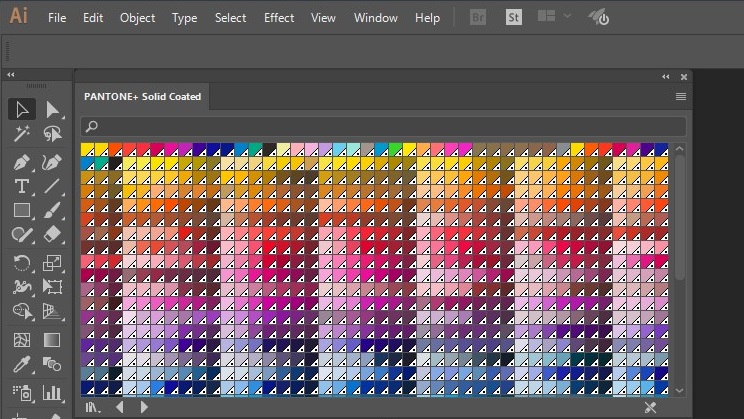
教學
收錄的字
文章1
打字練習