如何在 Illustrator 內把圖左右或上下反轉(鏡像)?
☰☰
使用 AI 時,有時會有需要把圖做一個鏡像,例如左右或上下反轉。
這時就需要使用到 Reflect Tool。
以下教學以一個「P」字母圖作例,示範如何做左右反轉和上下反轉的鏡像。
如何在 AI (Illustrator) 內把圖上下或左右反轉(鏡像)?
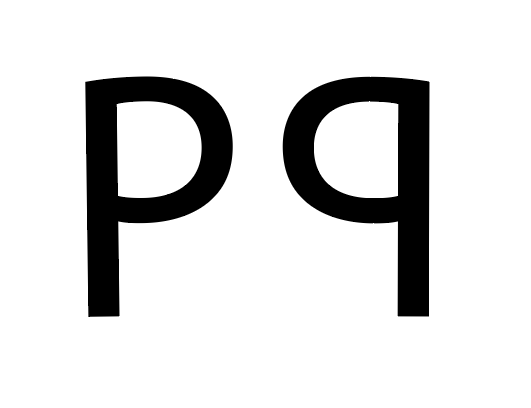
Reflect Tool

在AI,如想把圖上下或左右反轉,可使用 Reflect Tool。
Reflect Tool 在 Tools 的由上數向下第7個 icon。
Step 1 : 選擇圖
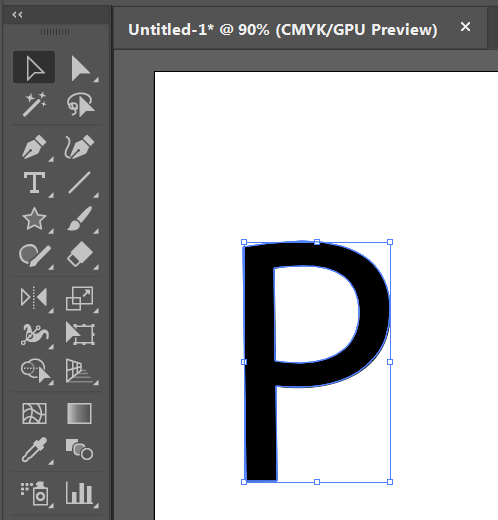
第1步要選擇你想做鏡像的圖。
這裏以一個「P」字母圖作例。文字要先轉成 outline。
Step 2 : 選擇 Reflect Tool
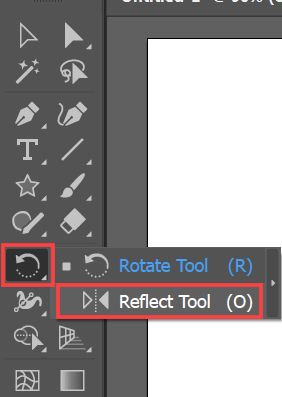
第2步是選擇 Reflect Tool。
Reflect Tool 在 Tools Box 裏 ,由上數向下第7個 icon。
按下去會有兩個選項,選第2個。
Step 3 : Axis 點
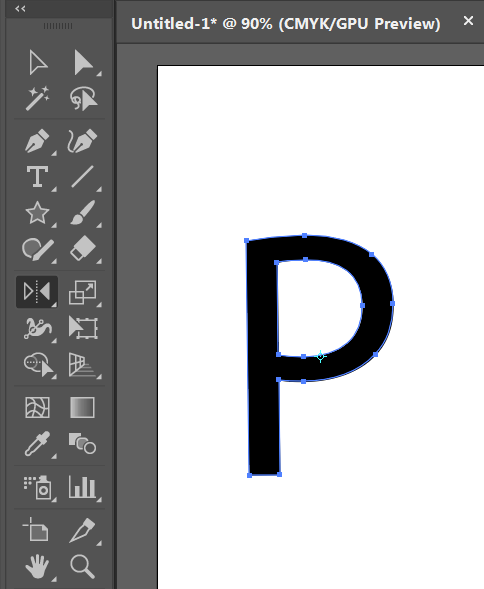
選擇 Reflect Tool 後,就要設定 axis 點
Axis 點的作用像一面鏡子。
圖中中間圓形、外圍呈十字標記的,就是 Axis 點
Step 4 : 放好 Axis 點,制作鏡面圖像

選擇 Reflect Tool 後,就要設定 axis 點
Axis 點的作用像一面鏡子。
Step 5 :


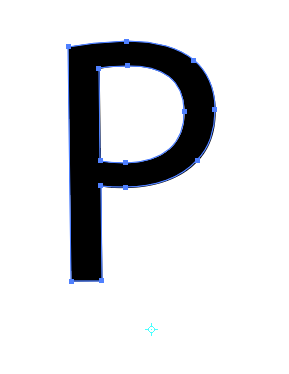
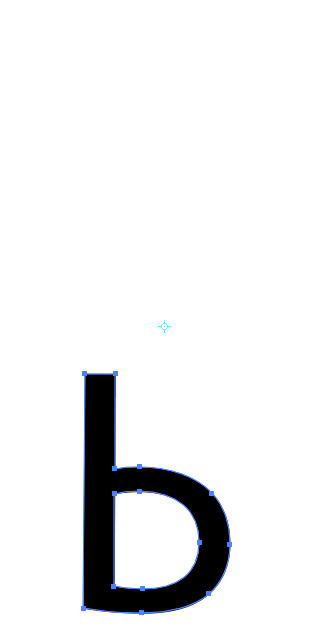
教學
收錄的字
文章1
打字練習